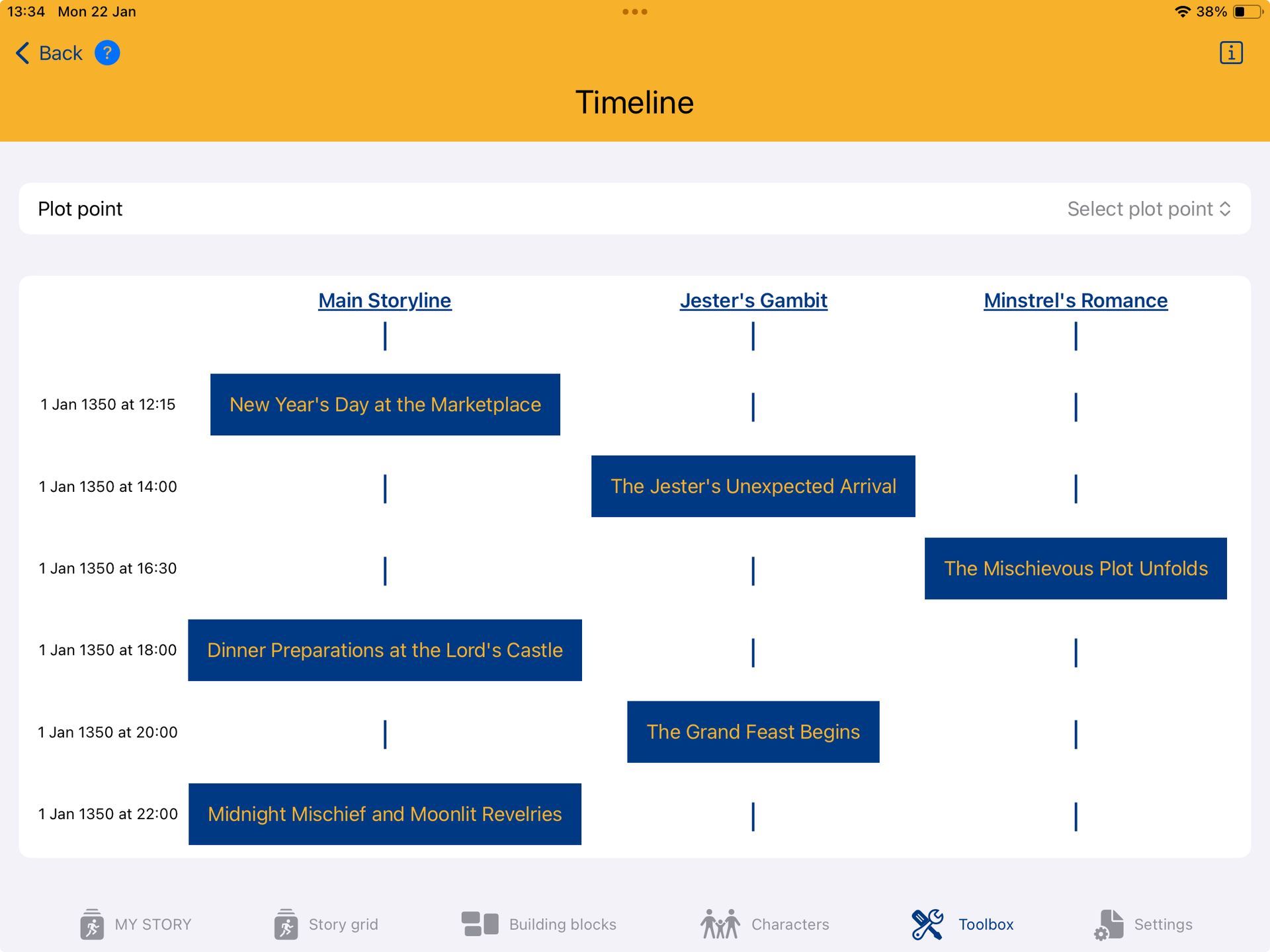Timeline
The timeline feature in our software lists all scenes in chronological order, regardless of their sequence in the plot. This means that a flashback appearing at the end of your story would be placed at the beginning of the timeline if it chronologically occurs first.
Additionally, the timeline presents each storyline separately, allowing for a clear overview of the narrative flow within each individual storyline.
Editing Scenes in the Timeline
Can you edit a scene directly from the timeline? Yes, by clicking on the scene title, a minimalist scene editor will open, enabling you to make quick edits.
Locating the Timeline Menu
If you can't find the "Timeline" option in your toolbox, it's likely because the timeline feature is only available for stories created with dates. Ensure that your story includes date elements to access this functionality.