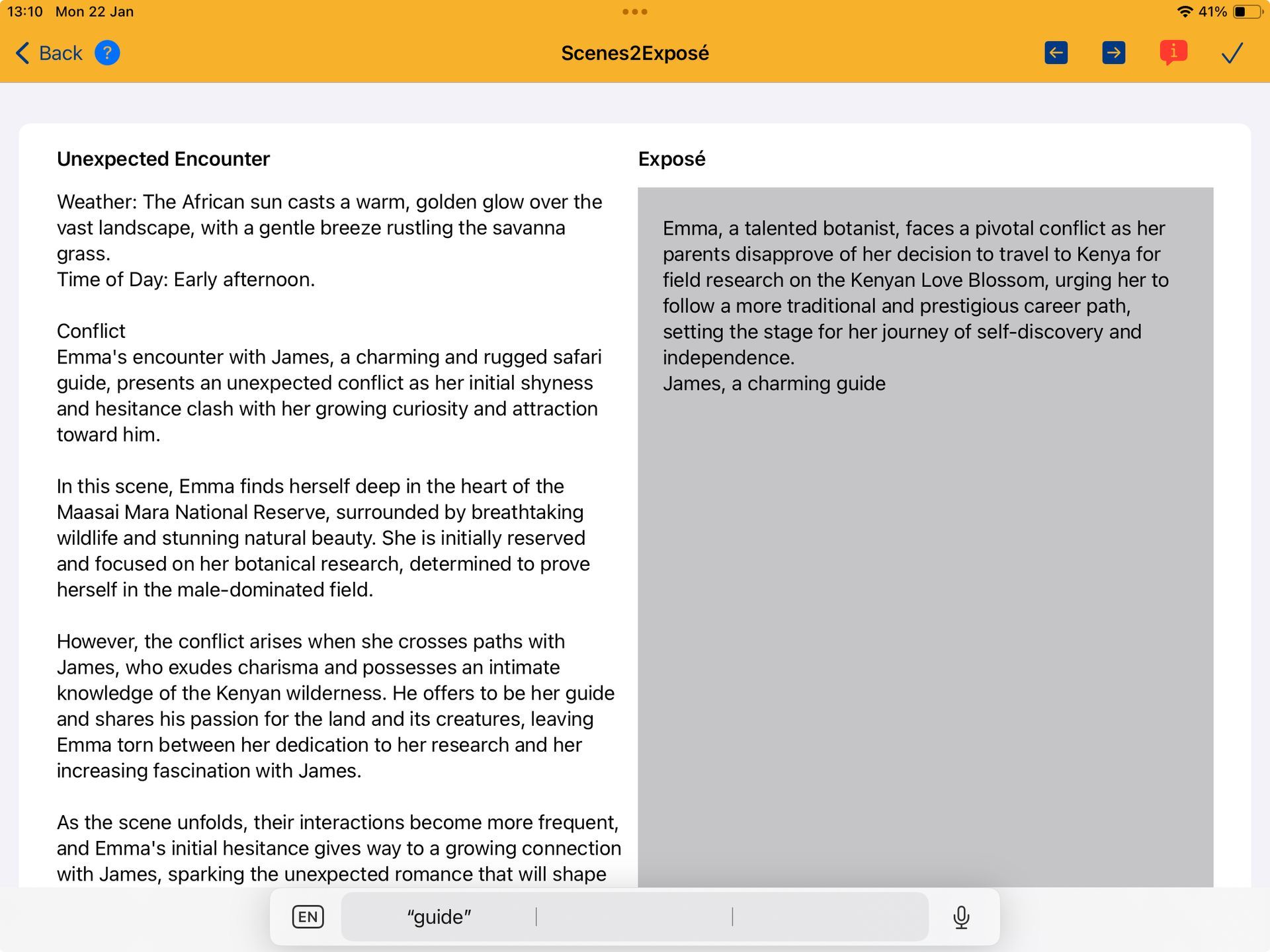Scenes2Exposé
The Editor for Conveniently Creating an Exposé
Looking to summarize the content of your scenes into one continuous text? Scenes2Exposé is the perfect tool for this purpose. Browse through your scenes using the panel on the left side, while a text input field is available on the right-hand side for writing your exposé.
Navigation and Continuity
Easily navigate back and forth between scenes using the ARROW KEYS. StoryIt Go remembers the last scene you viewed, allowing you to exit the editor and return to it at any time to continue your work.
Please note, Scenes2Exposé is only available on the iPad and Mac.
Accessing Your Completed Exposé
Once you have finished writing your exposé, you can create the output file via 'Generate output files' in the toolbox.